How to interpolate using
991MS scientific calculator
Interpolation
Interpolation is an estimation of a value within two known values in a sequence of values.
Interpolation used in findingout the value of slenderness ratio form IS 800:2007 ,in IS 456:2000 for finding the value of bond strength ,shear strength using tables.Example 1. : If values are in increasing manner
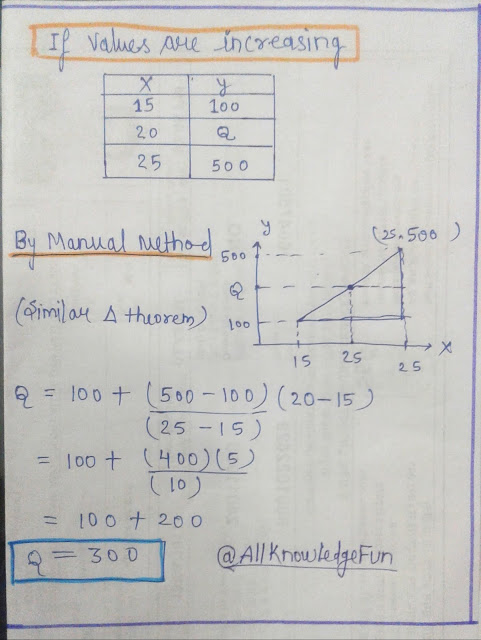
As given question
15,100
25,500
Then calculate the value Q for 20
NOW Using CASIO Fx-991MS
There are steps :
1. start-> press mode ( 2 times ) Reg-> press 2 and press 1 (Lin mode)
enter the value 15 ,100 and press M+
(Comma is compulsory )
and next the value 25,500 & press M+
enter the value 20 to interpolate press shift and press num 2 > > > 2
(y bar seen)
press = (equal to) and get the value 300
Example 2 : If values are in Decreasing manner
As
10,500
30,200
Then calculate the value Q for 20
Using CASIO Fx-991MS
There are steps :
1. start-> press mode ( 2 times ) Reg-> press 2 and press 1 (Lin mode)
enter the value 10 , 500 and press M+
(Comma is compulsory )
and next the value 30 , 200 & press M+
enter the value 20 to interpolate press shift and press num 2 > > > 2
(y bar seen)
press = (equal to) and get the value 350
Calculator pictures showing steps for interpolation :
start the calculator

-> press mode ( 2 times )
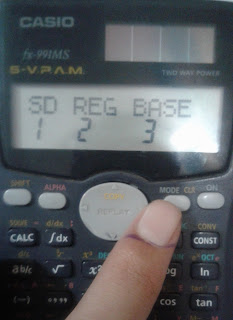
To select Reg -> press 2
and select Linmode -> press 1 (Lin mode)
(Comma is compulsory )
After pressing M+ you will see the screen like this
and next the value 25,500 & press M+
enter the value 20 to interpolate


















No comments:
Post a Comment